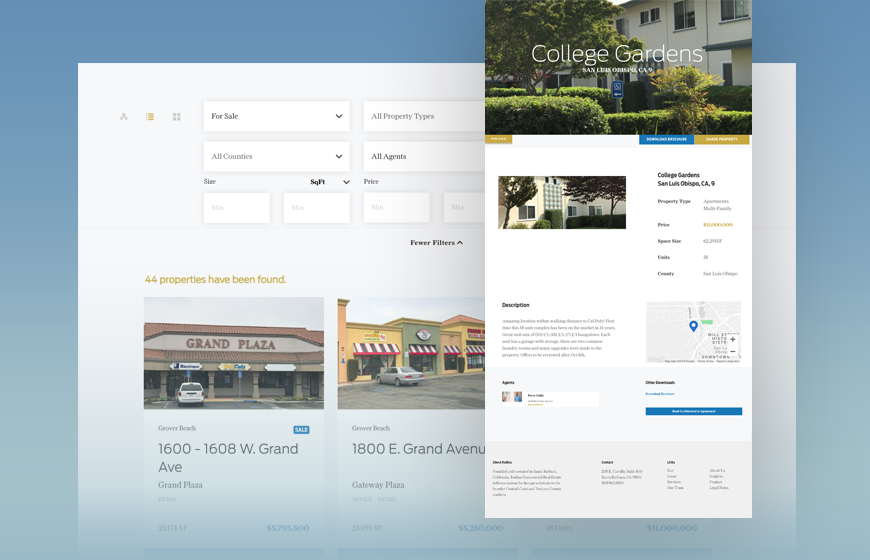3 Ways to Add Property Listings to Your Website
Displaying your property listings on your company website is a powerful way to generate visibility and attract new clients. Although it may seem like a cumbersome project that could require a lot of work, it doesn’t have to be.
So how do you choose the best solution for you?
Below are three options to consider if you want to add your own commercial real estate listings on your company or team website.
Option 1 – Create a Custom Solution with a Web Developer
Building a custom property search engine from scratch with a web development agency gives you the ability to tailor the entire experience to your specific requirements. There are modules built on open-source platforms (like WordPress) that can help you self-manage your listings in the back-end.
Pricing:
– One-time development cost
How it Works:
– Built from ground up on WordPress
Pros:
– Fully custom to specific needs
– Modify HTML/CSS
– Advanced SEO options
Cons:
– Higher upfront costs
– Slow setup time
Option 2 – Use a Turnkey CRE Marketing Platform
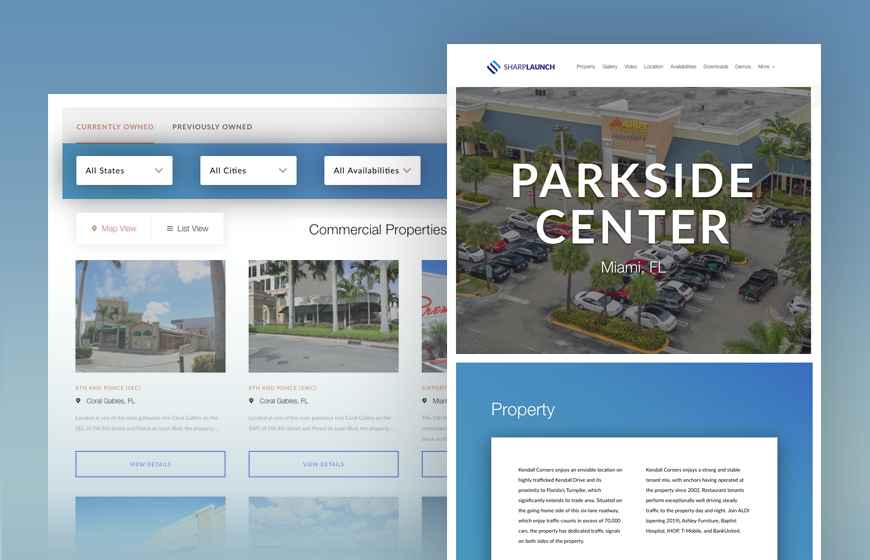
Turnkey commercial real estate marketing solutions like SharpLaunch or Buildout can easily integrate with your company website and help automate the entire marketing process to save hassles and administrative time. You won’t have to worry about technical issues or hosting, and you can reap the benefits of a product that is continuously improving.
Pricing:
– Subscription based
How it Works:
– API that connects with your company site
Pros:
– Fast implementation time
– Easy to scale
– Access to other tools and features
Cons:
– Not fully customizable like building from scratch
Option 3 – Add a LoopLink Widget
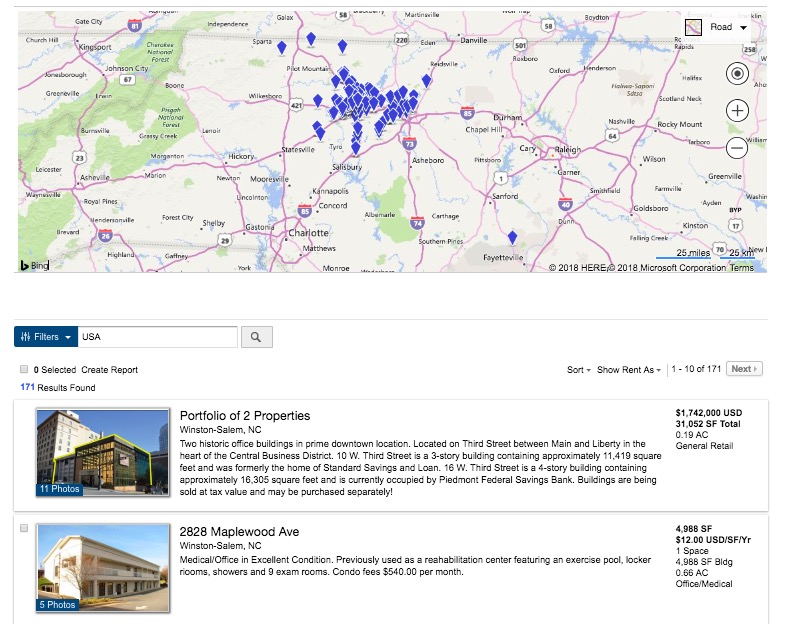
Since many commercial real estate companies already post their listings on Loopnet, adding a Looplink widget is an easy way to display those listings on a company website. However, Looplink offers very limited customization and sends your visitors to Loopnet to see full listing details, instead of retaining visitors on your own site.
Pricing:
– Subscription based
How it Works:
– Add iFrame or widget to company website
Pros:
– Easy to setup
– Includes listings from your LoopNet account
Cons:
– Sends your visitors to external LoopNet pages
– Lack of customization (iFrame widget)
– Poor SEO